Trying to improve your ad campaigns and get more leads? Giving Olly Olly access to your Google Local Services Ads (LSA) account is the best way to get there. Follow these five simple steps to grant us access:
- Go to the Google Local Services Ads dashboard.
- Log in with your username and password.
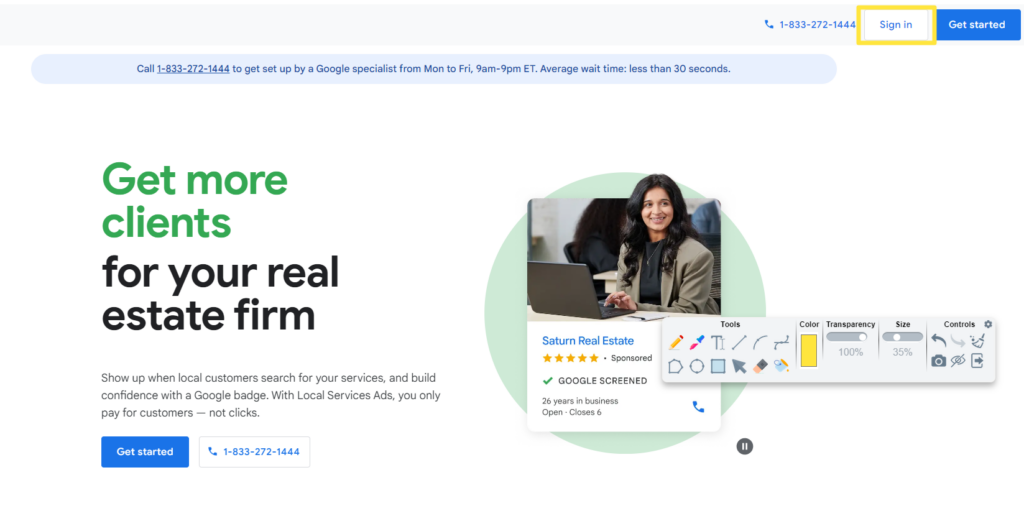
- Click on the menu icon (three vertical dots) in the top left corner.
- Choose “Account Access”.

- Click “Users”.

- Click on the “+” or “Invite new user” button.
- Enter the email address: ads@ollyolly.com.
- Grant Olly Olly “Admin” access level.
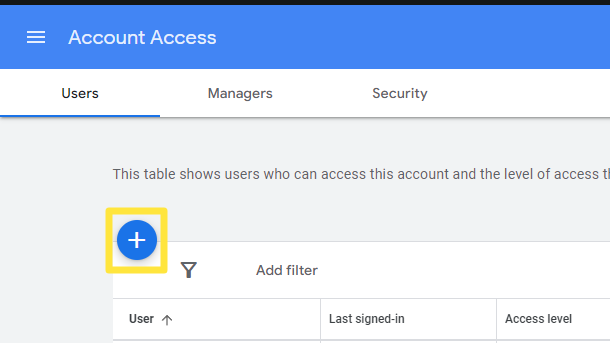
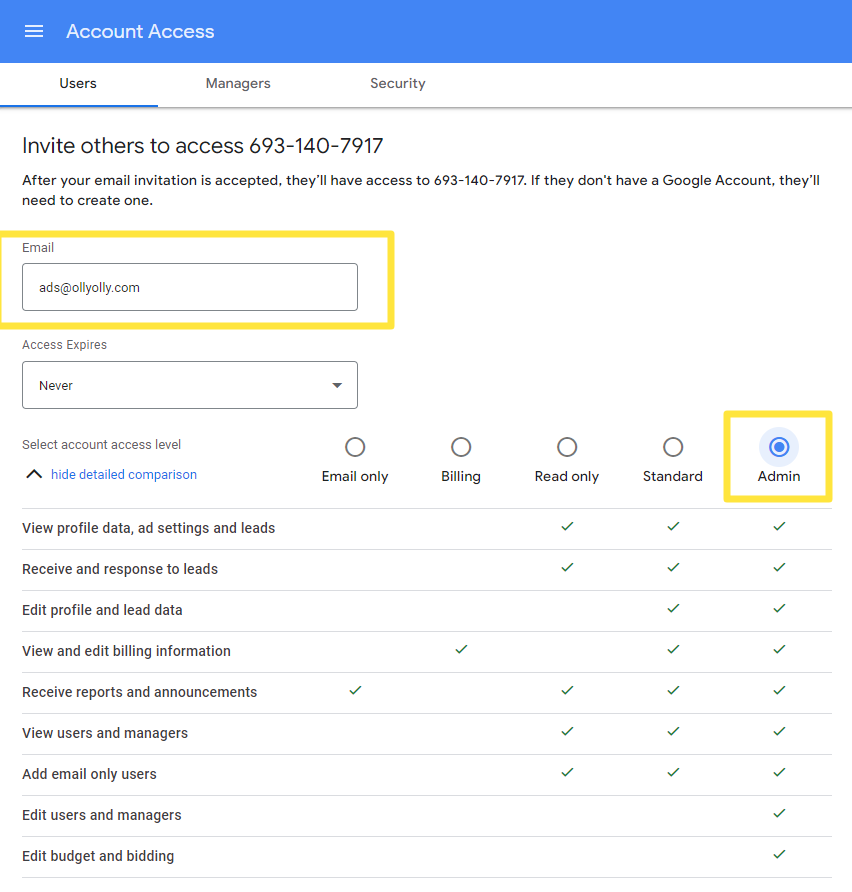

That’s it! By following these five steps, you’re now set up to become visible where it matters most and get the best ad performance for your LSA campaigns.
Why Grant Olly Olly Access to Your LSA Account?
Granting Olly Olly access to your Google LSA account is crucial for optimizing your campaign’s success.
- Save time: We handle the day-to-day, so you can focus on running your business. But we keep you informed with regular performance updates.
- Get more leads: We analyze your current performance to identify areas for improvement and create tailored strategies specifically for you.
- Improve performance: Our expertise with LSA accounts allows us to create top-performing campaigns that attract the leads you need, not random clicks.
Still on the fence?
Not comfortable doing it yourself? We’ve got you! Just give us a call and we’ll happily walk you through the entire process.
Not a Local Service Ads client yet? If you’re ready to take ads seriously, it’s never been easier to get visibility and clicks that are truly relevant to you than today! Want in? Reach out at 877-Olly-Olly or just give a call to your account manager.
Our Commitment to You
The ads world is changing all the time. But it’s not something you should have to worry about. Making sure you always stay ahead of the competition is our job!
We’re not here to sell you snake oil or push unnecessary spending…. Our goal is simple: help your business thrive!
Because when you grow, we grow.
|
||||
|
|
||||
|
||||
