Want to make it easier for customers to see what your business offers? Adding your services in the Olly Olly app helps you send review requests that reflect your customers’ experience, and it even boosts your Google Business Profile (GBP) ranking when someone searches for services like yours.
Follow these two quick steps to get started:
Step 1: Head to “My Business”
- Open the app and tap on “My Business” from the menu.
- Scroll down until you find the “Services” section.
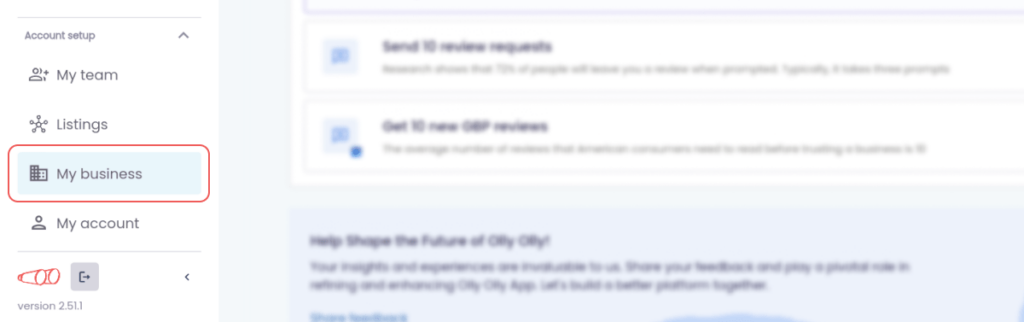
Step 2: Add Your Services
- Type in the service you want to add.
- Hit “Add Service” for each one.
- If you need to remove any service later, just click the “X” next to the service name.
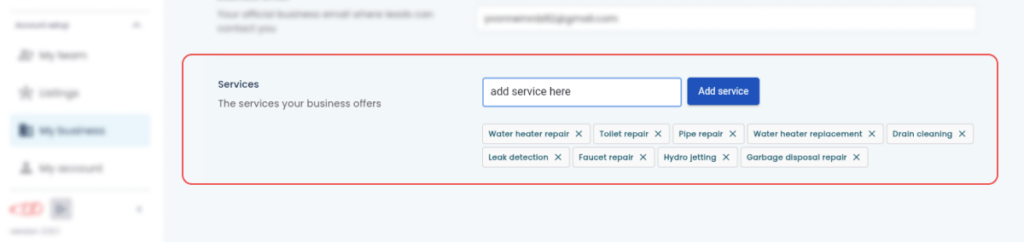
Why Does This Matter?
Adding services to your Olly Olly app isn’t just about keeping your information up to date. Once your services are added, they’ll show up when you send review requests. Selecting specific services when requesting reviews helps tailor feedback to what customers actually experienced.
On top of that, when people search for services like yours on Google, having the right services showing up in reviews can boost your visibility, meaning more eyes on your business and more potential customers finding you.
|
||||
|
|
||||
|
||||
