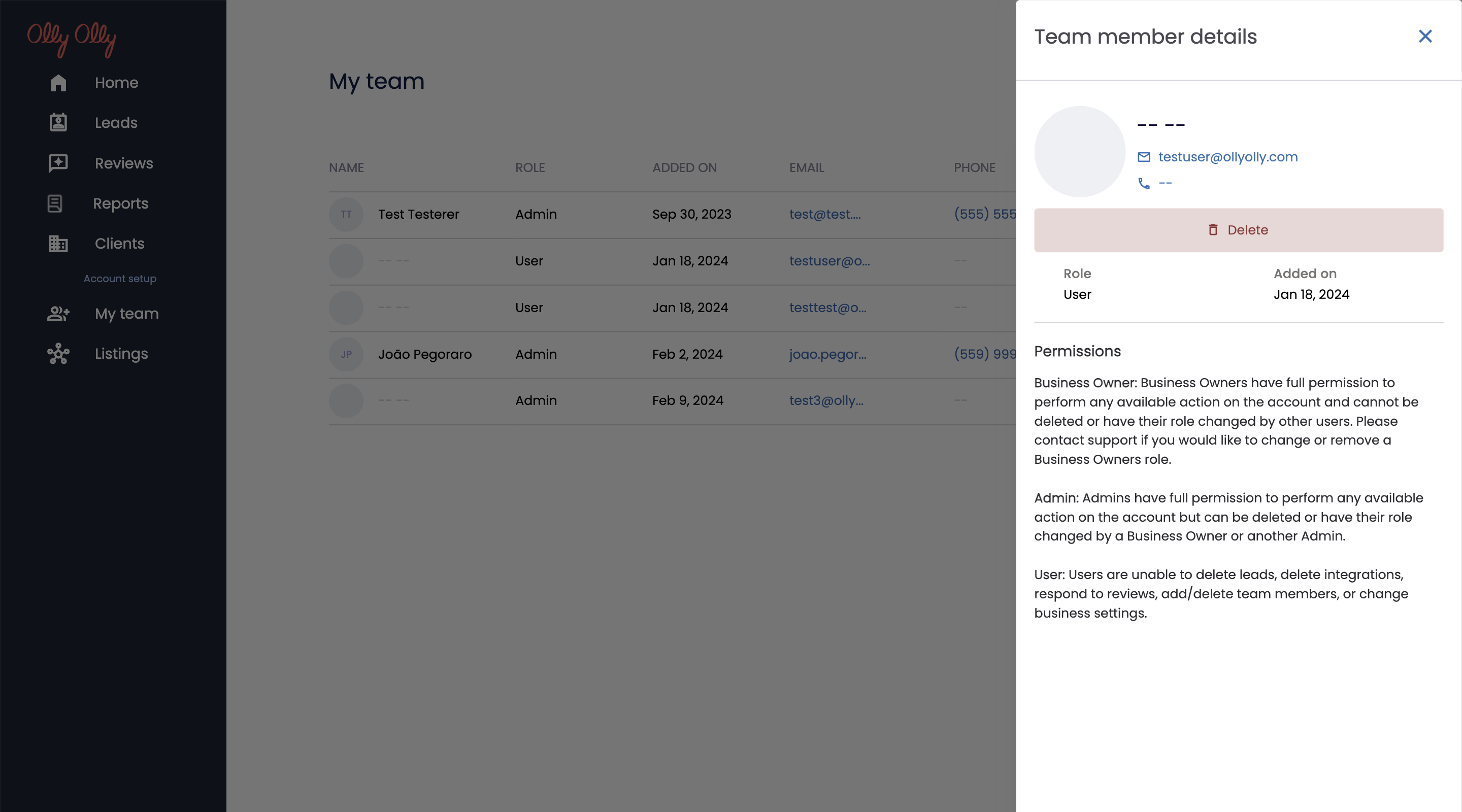Step 1
User roles can be managed from the “My Team” page. To navigate to this page, select “My Team’ from the left hand menu

Step 2
From here you’ll see a list of all users on your account and can click on a user and select “edit” to change their role.
- Please note that team member information , including their role, can only be edited when using an “admin” or “business owner” account
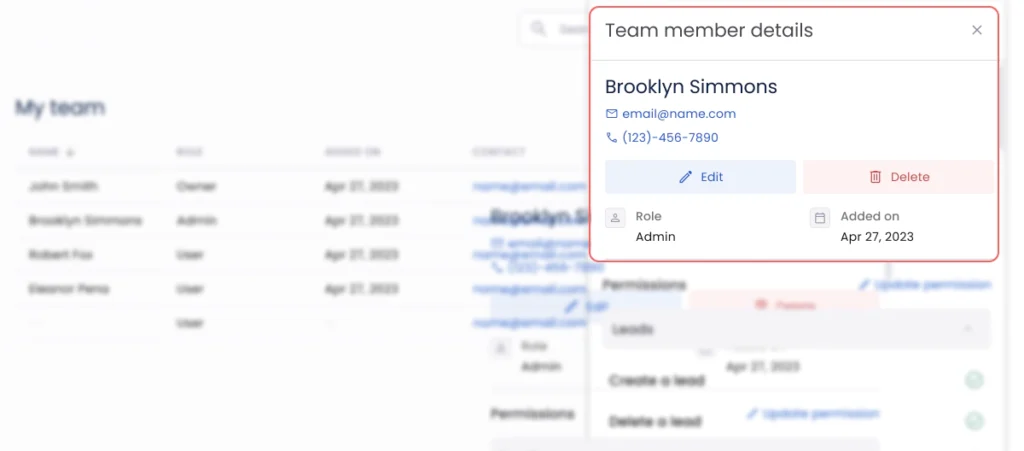
Additional Information
Overview of roles and their permissions:
- Business Owner: Business Owners have full permission to perform any available action on the account and cannot be deleted or have their role changed by other users. Please contact support if you would like to change or remove a Business Owners role.
- Admin: Admins have full permission to perform any available action on the account but can be deleted or have their role changed by a Business Owner or another Admin.
- User: Users are unable to delete leads, delete integrations, respond to reviews, add/delete team members, or change business settings